Freelancing is becoming increasingly popular among Pakistan’s youthful population; sites such as Upwork, Fiverr, and freelancer.com provide chances to individuals all over the world, including Pakistanis. These platforms let you register a seller account and make money via abilities in which you are an expert, as well as receive payments in dollars and convert them to your currency. Payoneer is available for you. Payoneer allows freelancers to easily conduct cross-border transactions, access their funds via a Payoneer card, and transfer money to local bank accounts. It offers all of the necessary functions for professionals in the digital economy.

A Freelancer’s Guide to Payoneer in Pakistan
However, Payoneer is planning to raise its transaction fees, which might have a big influence on freelancers’ cost structures. This rise might have a significant impact on Pakistani professionals’ salaries and financial planning, given they already contend with shifting currency rates and local banking costs.
This post will cover crucial topics for freelancers, such as price structures, how to set up an account if you don’t already have one, how to use Payoneer for freelancing, and a few recommendations.
What is a Payoneer?
Payoneer is a popular financial service provider that enables you to send and receive digital payments. Payoneer is a Top Choice for payment method among freelancers, corporations, and e-commerce sellers due to its ability to handle cross-border payments.
Setting Up a Payoneer Account
Setting up a Payoneer account is required to collect payments from overseas customers, platforms such as Upwork, Fiverr, and Freelancer, as well as online purchases made in Pakistan. If you already have one, you can skip forward to the fee structure; if not, I’ll show you how to set up a Payoneer account so you may accept cash as a freelancer.
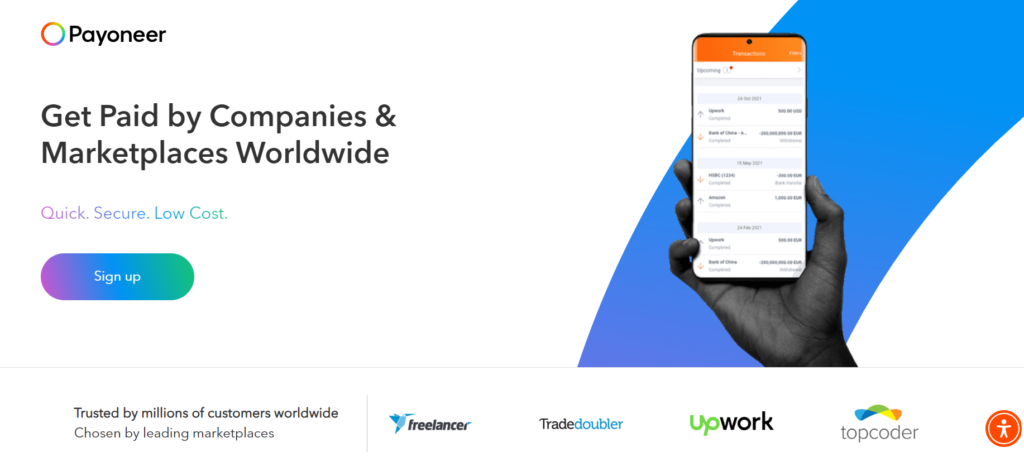
1 Sign Up for Payoneer:
Get on your Pc and search the Payoneer website you can also follow this procedure on mobile But I would recommend you do it on pc as it is easy to navigate on pc.
- Go to the Payoneer website and click on the “Sign Up” button.
- You will find There Multiple options like freelancer or online professional, wholesale trader or B2B seller, E-commerce seller, BOP or call center, And Other Digital Business
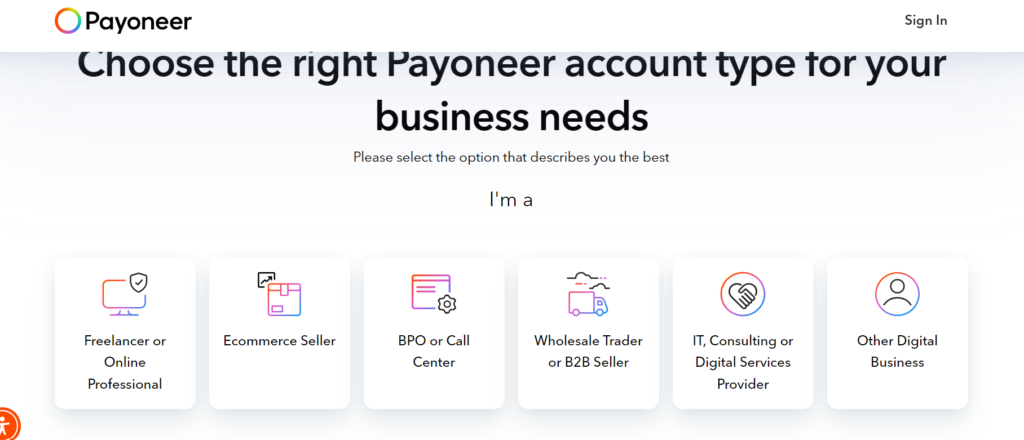
- Select freelancer or online professional as it is Ideal for freelancers and individuals who need to receive payments from international clients or marketplaces. This option suits those who are self-employed or running a small freelance business.
2. Complete Your Registration:
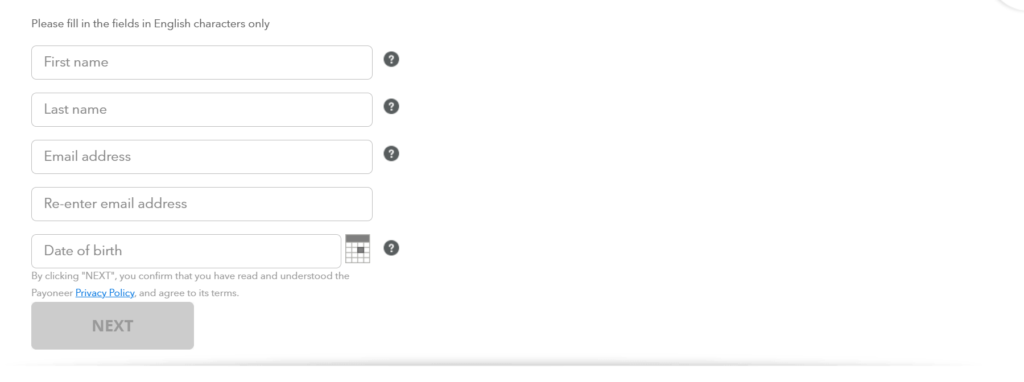
- Fill in your personal or business details accurately and create a secure password.
- Ensure all information is correct to prevent delays in account setup.
3. Verification Process:
- Upload necessary documents, including a government-issued ID and proof of address, to verify your identity.
- Payoneer will review these documents to ensure the security and authenticity of your account.
4. Account Activation:
- After your documents are verified, you’ll receive a confirmation email.
- Follow the instructions in the email to activate your account and start using Payoneer’s services.
5. Optimize Your Account Settings:
Link Your Bank Account: Connect your local Pakistani bank account for smooth fund transfers and withdrawals.
Set Currency Preferences: Choose your preferred currency to manage exchange rates and reduce conversion fees.
Order a Payoneer Card: If applicable, get a Payoneer card for easy access to your funds and convenient transactions.
After successfully opening the account, you may deposit the funds from freelancing platforms to your local bank account or a Jazz Cash Mobile account. Surprisingly you can easily withdraw Payoneer payments to Jazz Cash Because Payoneer Option is already available in the Jazz Cash app. Pro Tip: Selecting the appropriate form of Payoneer account allows you to optimize its benefits based on your demands. Whether you are a freelancer or a company owner, properly setting up your account will simplify your foreign financial activities.
Understanding Payoneer Fees
Payoneer is a fantastic solution for Pakistani freelancers because of its smooth transaction capabilities, convenient withdrawal options from Pakistan’s local banks, and global popularity. It is not a free service; you are charged a price for each transaction. If you wonder whether the bank has partnerships with Payoneer, I will supply you with a list of banks so that you may pick the bank that is easiest for you and costs less for transactions.
- HBL Bank
- MCB Bank
- Faisal Bank
- Jazz Cash
- Standard Chartered Bank
- Citti Bank
Select the bank that is convenient for you, provides good exchange rates, and charges less on transactions. Since you have selected a bank account and have created one you will receive an IBAN Number through a Bank check Make sure you have an IBAN Number as it is required in the account verification and completing the process when you are done with all steps It is time to guide you about the fee structure.
Fees Structure:
Payoneer has announced price structure updates, which will take effect on October 20, 2024. Here’s a short glance at the existing and upcoming fees, and how they may affect you.
Current Fee Structure:
- Account Maintenance Fees: Varies based on account type and usage.
- Withdrawal Fees: Charges apply when transferring funds to your bank or Payoneer card.
- Currency Conversion Fees: A percentage fee for converting between currencies.
- Card Fees: Includes issuance, maintenance, and transaction charges for Payoneer prepaid cards.
Upcoming Fee Changes:
Transaction Fees: Increase to 3% of the total amount, plus a $0.49 fixed fee for USD transactions. For other currencies, the fixed fees will be:
0.39 GBP
0.45 EUR
0.75 AUD
0.67 CAD
73.76 JPY
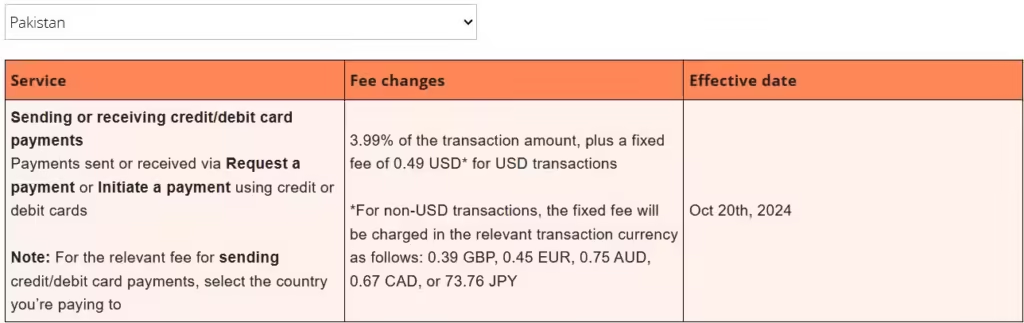
These fee changes apply to payments made via debit/credit cards and Payoneer’s payment features. Existing fees for additional services remain unchanged.
This fee increase could significantly affect freelancers in Pakistan by reducing their earnings and complicating financial planning. As Pakistan is a key freelance market, some users may need to consider alternative payment options.
Payoneer’s Official Statement:
To ensure that we continue to provide the best service possible, we routinely examine our rates as the market evolves. While these changes are essential, our commitment to enabling your company’s success remains our top priority.
Tips for Managing Payoneer Fees
Navigating Payoneer’s fee structure can be challenging, but with the right strategies, you can minimize costs and manage your finances effectively. Here’s how to keep your Payoneer expenses in check:
Optimize Transaction Costs:
Bulk Transactions: Whenever possible, consolidate transactions to reduce the number of fees incurred.
Choose the Right Payment Method: Select payment methods with lower fees, such as bank transfers, instead of debit or credit cards.
Smart Currency Conversion:
Convert Wisely: Hold funds in the currency used for your key transactions to reduce currency conversion. This decreases the number of conversions and the corresponding expenses.
Monitor Exchange Rates: Keep an eye on exchange rates to convert your money when rates are favorable. Tools and apps can help track currency fluctuations.
Avoid Common Fee Pitfalls:
Understand Fee Structures: Familiarize yourself with Payoneer’s fee details to avoid surprises. Regularly review the Fee page under your account settings.
Be Cautious with Card Usage: Payoneer prepaid card fees can add up quickly. Use it selectively and prefer bank transfers for large transactions.
Explore Alternative Options:
Compare Platforms: Consider other payment platforms like Wise or Revolut if they offer better fee structures.
Negotiate Terms: Discuss payment terms with clients to potentially reduce fees or explore direct payment options.
By implementing these tips, you can effectively manage Payoneer fees and keep your financial operations running smoothly.
Common Issues and Troubleshooting with Payoneer
Freelancers using Payoneer may occasionally face challenges. Here’s a guide to help you navigate and resolve common issues:
Common Problems:
Transaction Delays: Sometimes transactions may take longer than expected due to network issues or verification processes.
Account Access Issues: Difficulty logging in or accessing certain account features can occur, often due to security settings or incorrect login details.
Fee Discrepancies: You might notice discrepancies in fees or unexpected charges that differ from what you anticipated.
Troubleshooting Tips:
Check Status: Monitor your transaction status in the Payoneer account dashboard.
Contact Support: If delays persist, reach out to Payoneer’s customer support for assistance and provide transaction details for faster resolution.
Fix Account Access Issues:
Verify Login Details: Ensure you’re using the correct username and password. If somehow you forget the password, you can still use the “Forgot Password” feature if needed.
Security Settings: Check your security settings and ensure there are no restrictions preventing access.
Address Fee Discrepancies:
Review Fees: Regularly review your transaction fees and account statements to spot any inconsistencies.
Contact Support: For any discrepancies, contact Payoneer support with specific details of the charges.
Get Help from Customer Support:
Use the Help Center: Visit Payoneer’s Help Center for articles and guides on common issues.
Submit a Ticket: For unresolved issues, submit a support ticket through your Payoneer account or reach out via email for personalized assistance.
By following these troubleshooting tips, you can efficiently manage common issues with Payoneer and ensure smooth financial operations.
Alternatives to Payoneer for Pakistani Freelancers
For Pakistani freelancers seeking for alternatives to Payoneer, Wise, and Revolut are two solid international payment options.
Wise, formerly known as TransferWise, is well-known for providing transparent and cost-effective international transfers. One of the main advantages of utilizing Wise is that it provides accurate exchange rates with no hidden costs. Wise might be an affordable solution for Pakistani freelancers who get income from overseas. It costs a tiny proportion of the transferred money, ranging from 0.35 to 2% depending on the transaction, making it a reasonable option for regular payments.
Revolut, a popular digital banking platform, also offers competitive international money transfers. It provides real-time exchange rates and a user-friendly app with additional financial tools. Although Revolut has limited availability in Pakistan, it is still a viable option for managing international payments. The platform offers free transfers within certain limits, and charges reasonable fees for higher amounts, making it attractive for freelancers who need more than just a payment gateway.
Both Wise and Revolut provide valuable alternatives to Payoneer, with Wise being more readily accessible in Pakistan.
Also Read: Mastercard and UPaisa Launch New Debit Card: A Game-Changer for Digital Payments in Pakistan 2024
Conclusion
As freelancing in Pakistan grows, systems like Payoneer provide an important answer for managing foreign payments. Payoneer’s ability to smoothly manage cross-border transactions, interact with local banks, and provide several withdrawal alternatives makes it a popular choice among Pakistani freelancers. However, the impending fee hike complicated matters, particularly for professionals who must balance shifting currency rates and local banking charges.
For those exploring alternatives, Wise and Revolut provide reasonable possibilities. Wise, which is recognized for its straightforward price structure and accurate currency rates, is a significant challenger in Pakistan. Revolut, while less accessible, provides useful options for overseas transactions.
In the ever-evolving world of freelancing, understanding these platforms, managing fees, and making informed decisions about payment services will help freelancers in Pakistan maximize their earnings and streamline their financial operations.
FAQs
What are the current Payoneer fees in Pakistan?
Payoneer now charges for account maintenance, withdrawals, currency conversion, and Payoneer card costs. Transaction costs are normally approximately 3%, with predetermined rates for USD and other currencies based on the kind of transaction. Fees vary based on the mode of payment and account activity.
When will the new Payoneer fees take effect?
The modified Payoneer charge structure will take effect on October 20, 2024. The additional fees would raise transaction expenses, particularly for payments made with debit/credit cards, affecting freelancers who use the platform for international payments.
How can freelancers avoid high Payoneer fees?
To avoid costs, freelancers should collect payments to limit the number of transactions, utilize lower-cost payment methods like bank transfers instead of credit cards, and keep track of currency conversion rates to convert money when it is advantageous. Furthermore, maintaining cash in the currency of important transactions might help you avoid numerous conversion fees.
