In the fast-paced world of content creation, having the correct best video editing software may make a huge impact. With the terrain continuously changing, 2024 delivers a new crop of editing tools geared to help you improve your content game. Whether you’re an experienced YouTuber or a rising TikTok star, here’s a detailed look at the finest video editing tools to consider this year.

How I Review the best Video Editing Software
Beginning my video creation career as part of a marketing strategy, I developed a renewed love for the technique. This passion is largely due to the video editing tools, which simplified and enriched my experience.
Initially, I had no video editing skills and was a complete newbie. While I am not an expert, I have successfully produced films that have had tens of thousands of views, engaged viewers, and inspired interesting discussions in the comments.
To determine the top video editing software, I established a few criteria:
- Simplicity: The app needed to make video editing straightforward.
- User-Friendliness: It shouldn’t be overwhelming.
- Free Basic Features: It should offer essential features at no cost.
I tested eight different video editing tools. Each of these solutions is intended to help you make engaging videos for platforms such as Instagram, YouTube, and others. Some programs even include premium features like video storage and graphic design skills.
In the following sections, I’ll discuss my personal experiences with these apps, emphasizing what I liked about them, their strengths and disadvantages, and which types of users would benefit the most from them.
Our Top Tested Picks
Submagic
- Jump To Details: Submagic Overview
- Available at: Submagic Official Website
- Check Price: Starts at $14/month for the Starter plan
Adobe Premiere Pro
- Jump To Details: Adobe Premiere Pro Overview
- Available at: Adobe Official Website
- Check Price: $24.71/month, $32.24/month for the Creative Cloud All Apps plan
Riverside
- Jump To Details: Riverside Overview
- Available at: Riverside Official Website
- Check Price: Free version available, paid plans start at $15/month
Opus Clip
- Jump To Details: Opus Clip Overview
- Available at: Opus Clip Official Website
- Check Price: Free plan available, paid plans start at $14.50/month
Davinci Resolve
- Jump To Details: Davinci Resolve Overview
- Available at: Davinci Resolve Official Website
- Check Price: Free version available, $300 one-time fee for Studio version
Final Cut Pro
- Jump To Details: Final Cut Pro Overview
- Available at: Apple Final Cut Pro Website
- Check Price: Free trial available, $299 one-time fee
CapCut
- Jump To Details: CapCut Overview
- Available at: CapCut Official Website
- Check Price: Free
Filmora
- Jump To Details: Filmora Overview
- Available at: Filmora Official Website
- Check Price: $49.99/year
Spotlight on the Best: Our Top Picks for 2024
Want to make your videos glow in 2024? We sifted through the best Video Editing Software to bring you our favorites. These tools are designed to easily transform your film into requiring audio and video.
Dive into our collection of exceptional software to explore which ones will improve your video editing skills.
1. Submagic
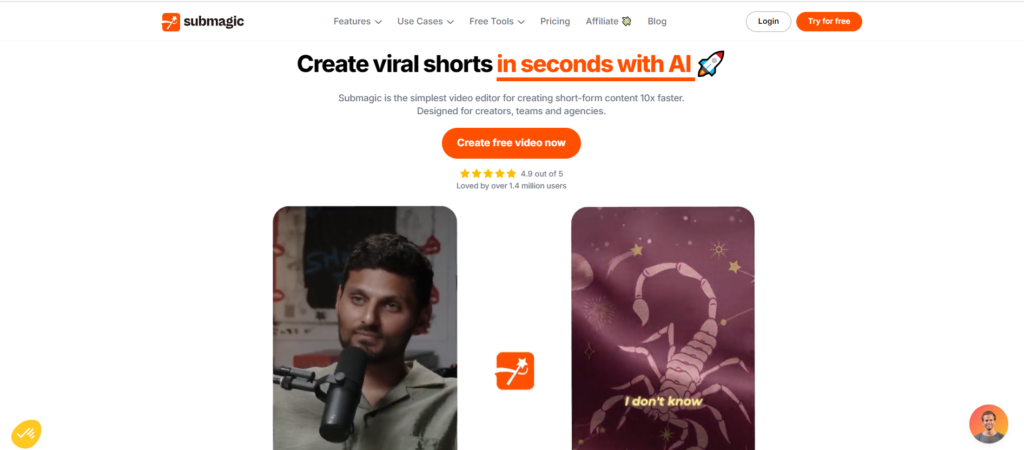
Used by: Grant Cardone & Ali Abdaal
Overview:
Submagic has quickly gained popularity among notable designers such as Grant Cardone and Ali Abdaal. Its creative use of AI sets out it, with features that simplify and improve the editing process. Submagic’s automated tools make it simple to add animated subtitles and cut videos, which can significantly improve efficiency and style the cool part is that these captions can be created in Alex Hormozi, MrBeasts, Iman Ghadzi, etc.
Key Features:
- B-rolls and Transitions: A wide range of options to enhance your videos.
- Auto Zooming: Automatically adjusts zoom to highlight key parts of your footage.
- Background Music & Sound Effects: Integrated library for enhancing audio.
- Auto Captioning & Video-to-Text: Save time with automatic caption generation.
- AI Video Editor: Leverages AI for smarter editing.
Pricing:
- Starter Plan: $14/month
- Growth Plan: $34/month (includes additional features like custom templates and premium B-rolls)
Why you might enjoy it: If you’re looking for a solution that offers extensive capabilities with an emphasis on automation,Submagic could become your go-to. It’s extremely excellent for producing polished, professional-looking videos rapidly.
2. Adobe Premiere Pro
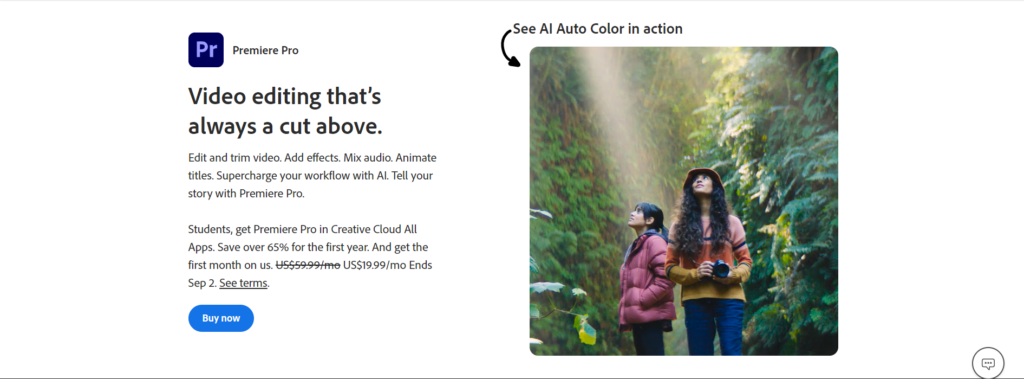
Used by: MrBeast
Overview:
MrBeast, a YouTube legend, prefers Adobe Premiere Pro, which is well-known for its powerful capabilities. Premiere Pro is well-known for its superb color grading and resolution capabilities, and it provides professional-grade tools ideal for high-quality video production.
Key Features:
- Color Correction/Grading: Advanced tools for precise color adjustments.
- Voice Enhancement: Improve audio quality effortlessly.
- Audio Track Mixer: Control audio levels with ease.
- Automatic Tone Mapping: Ensures your video looks great across different devices.
- AI Audio Tagging: Streamline your workflow with intelligent audio processing.
Pricing:
- Monthly Subscription: $24.71
- Creative Cloud All Apps: $32.24/month (includes access to all Adobe apps)
Why you might enjoy it: For those looking for industry-standard software with extensive editing features, Adobe Premiere Pro is an excellent choice. Its extensive features appeal to both beginners and professionals seeking high-quality results.
3. Riverside
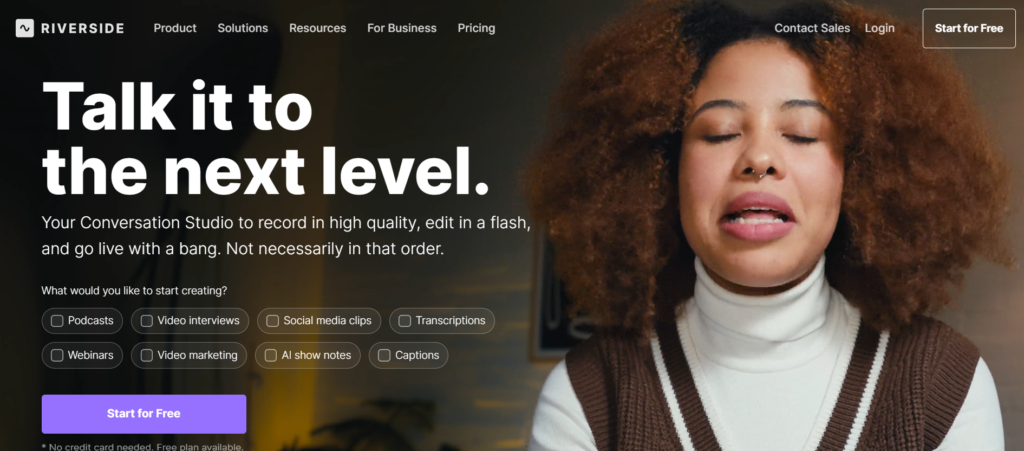
Used by: Marvel
Overview:
Riverside is Marvel’s preferred editing tool, recognized for its ability to collaborate and cloud storage. This program is suitable for teams working on high-resolution projects, making it an excellent choice for producers who collaborate remotely.
Key Features:
- Teleprompter: Perfect for scripted content.
- AI-Powered Editing: Enhances editing efficiency with AI tools.
- Automatic Captioning: Generates captions automatically for accessibility.
- Audio Enhancement: Improve sound quality with built-in tools.
Pricing:
- Free Version: Available
- Standard Plan: $15/month
- Pro Plan: $24/month
Why you might enjoy it: Riverside’s cloud-based capabilities and team collaboration tools make it an ideal alternative for creators that want seamless cooperation, particularly in high-resolution files.
4. Opus Clip
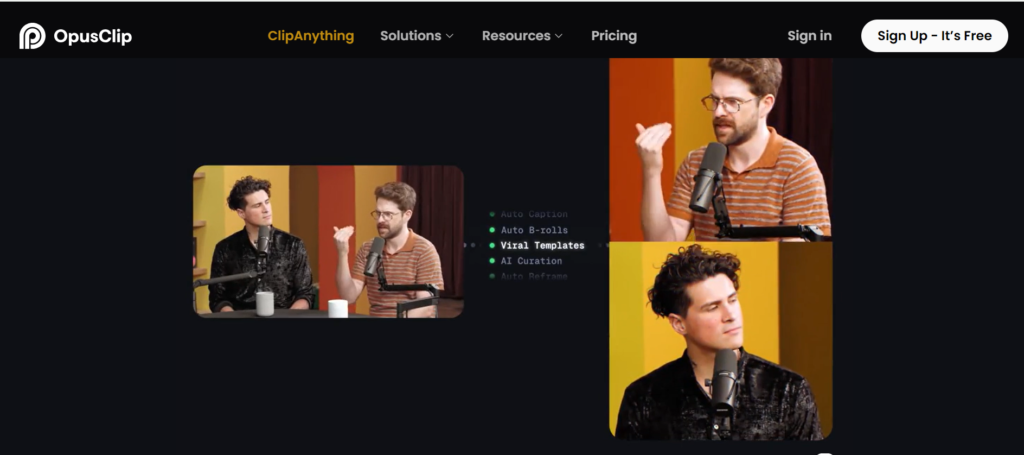
Used by: The ArmChair Historian
Overview:
The ArmChair Historian prefers Opus Clip for its seamless interface with other editing programs such as Adobe Premiere Pro and Davinci Resolve. It’s intended for makers that require advanced capabilities such as auto-reframing and AI-generated B-roll.
Key Features:
- AI B-rolls: Automated B-roll creation to enhance your content.
- Filler and Silence Remover: Streamline your editing by removing unnecessary parts.
- Auto Reframing: Adjust your video’s aspect ratio automatically.
- Team Collaboration: Collaborate with others effortlessly.
Pricing:
- Free Plan: Available
- Paid Plans: $14.5 and $15 per month
Why you might enjoy it: If you require a program that works well with other software and has advanced editing capabilities, Opus Clip is worth exploring.
5. Davinci Resolve
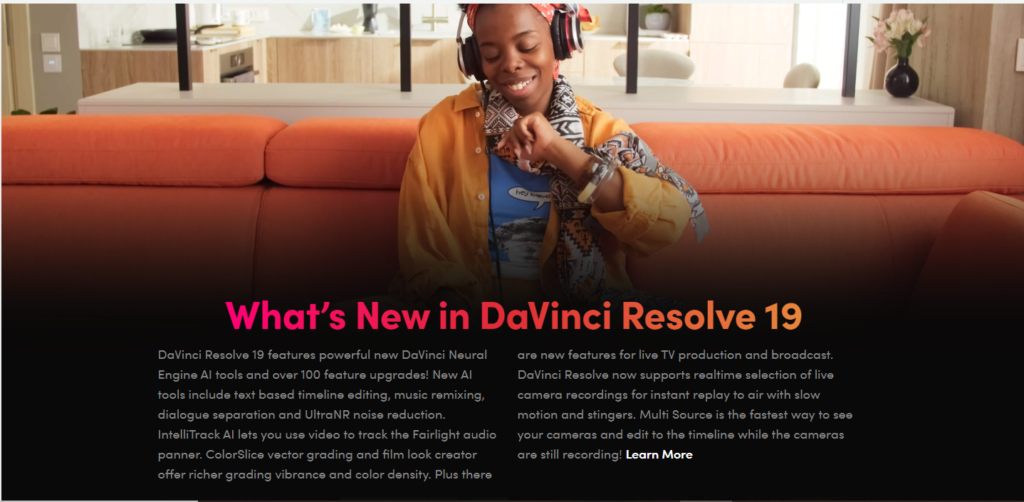
Used by: Marques Brownlee
Overview:
Davinci Resolve, Marques Brownlee’s choice, is well-known for its excellent color correcting and motion graphics skills. It’s a must-have for creators who require precise editing capabilities and complex visual effects.
Key Features:
- Fairlight Audio: Comprehensive audio post-production tools.
- AI Editing: AI-powered features for smarter editing.
- Photo Retouching: Includes tools for photo and video retouching.
- Cloud Collaboration: Work on projects with your team remotely.
Pricing:
- Free Version: Available
- Paid Version: $300 (one-time fee)
Why you might enjoy it: Davinci Resolve is a strong competitor for those seeking a solid, all-in-one solution that excels at color grading and motion graphics.
6. Final Cut Pro
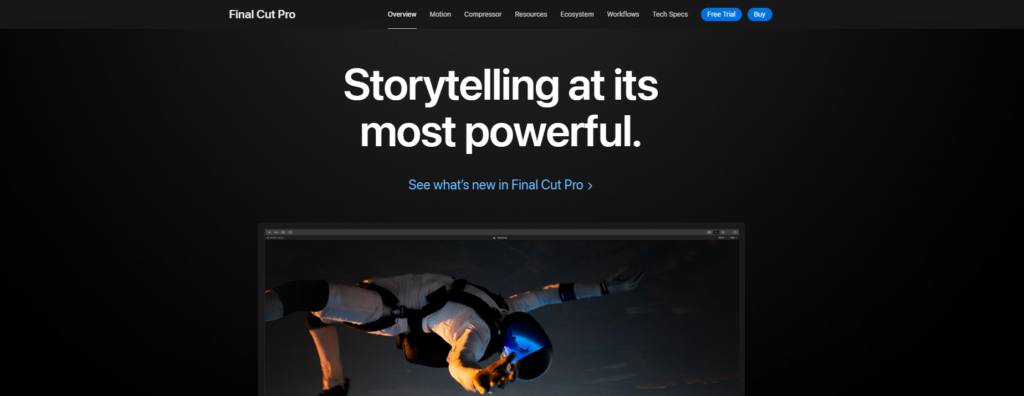
Used by: Logan Paul
Overview:
Logan Paul relies on Final Cut Pro’s unique capabilities, such as the magnetic timeline. This software is designed specifically for Mac users and includes a variety of cinematic effects and complex features.
Key Features:
- Mac-Based: Optimized for Mac OS and Apple devices.
- Special Motion Effects: Add cinematic effects to your videos.
- Automatic HDR Workflows: Simplify high dynamic range editing.
- Robust Third-Party Integrations: Enhance functionality with various plugins.
Pricing:
- Free Trial: Available
- One-Time Purchase: $299
Why you might enjoy it: Final Cut Pro’s magnetic timeline and Mac optimization make it an excellent alternative for Apple users seeking a strong editing tool with advanced capabilities.
7. CapCut
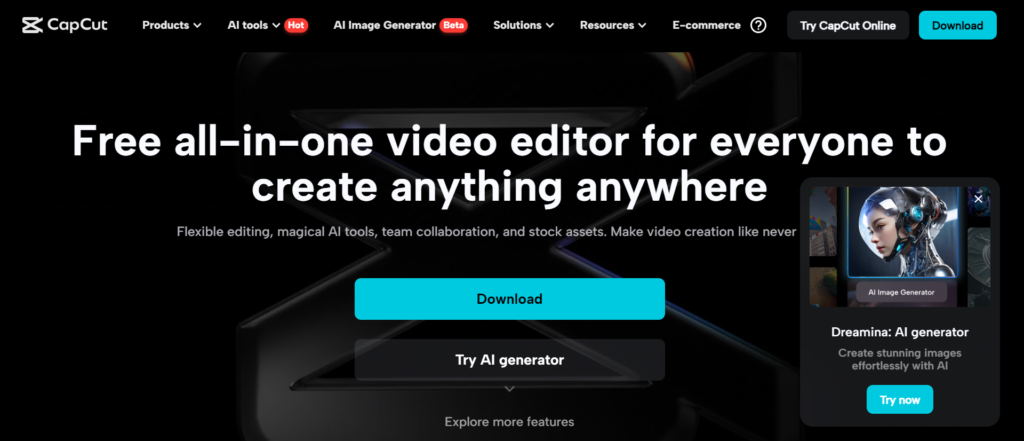
Used by: JoeyEdits
Overview:
JoeyEdits, a popular tutorial creator, recommends CapCut for its user-friendly interface and huge effects library. It’s a great option for individuals looking for a simple and cost-effective editing solution.
Key Features:
- Effects and Transitions: Extensive collection for creative editing.
- Animated Captioning: Easily add dynamic captions.
- Team Collaboration: Work with others on your projects.
Pricing:
- Free: Completely free to use.
Why you might enjoy it: If you’re looking for a free, easy-to-use tool with plenty of effects and features, CapCut is a solid choice.
8. Filmora
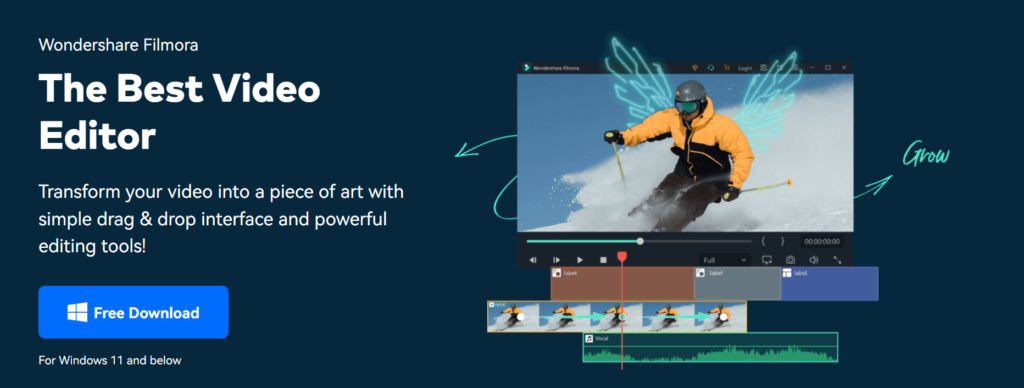
Used by: iHasCupquake
Overview:
Tiffany Garcia, aka iHasCupquake, prefers Filmora because of its user-friendly interface and pre-designed themes. It’s great for creators that need a quick and efficient approach to create high-quality material.
Key Features:
- AI-Powered Editing: Streamline your workflow with AI tools.
- AI Background Music Generator: Automatically generate background music.
- Royalty-Free Stock Media: Access a large library of media assets.
- Vocal Remover and Text-to-Speech: Enhance audio and add voiceovers.
Pricing:
- Annual Plan: $49.99/year
Why you might enjoy it: Filmora’s ease of use and speedy rendering make it ideal for people that need to produce content quickly without sacrificing quality.
Conclusion
Choosing the best video editing software in 2024 is dependent on your unique requirements and tastes. Whether you value AI features, collaboration tools, or advanced editing skills, there is a suitable solution for every sort of content creation. According to this summary, Submagic stands out for its novel AI technologies, although each software has unique features that address various parts of video editing.
FAQs
What is the best video editing software for beginners?
For beginners, tools like CapCut and Filmora offer user-friendly interfaces and plenty of predesigned templates to get started.
Which video editing software is best for professional content creators?
Adobe Premiere Pro and Davinci Resolve are good options for professional creators because of their extensive functionality and high-quality output.
Are there any free video editing tools worth using?
Yes, tools like CapCut and the free version of Davinci Resolve offer robust features at no cost, making them great options for those on a budget.
