Implementing Two-Factor Authentication on Instagram can be a game-changer let me tell you why, it can be hard to gain followers on Instagram. After publishing hundreds of reels, pictures, and content, you earn a decent amount of followers, but what happens if your account is hacked, deleted, or the password is changed? I understand it sounds like a nightmare. This is something that no Instagram influencer or daily user wants to happen, yet it is possible if your Instagram security settings are weak. Let us resolve this issue and protect your account with Two-Factor Authentication on Instagram (2FA).

What is Two-Factor Authentication?
Two-factor authentication (2FA) increases security by having two steps to authenticate your identity: your password and a code texted to your device. Consider two-factor authentication (2FA) as a double-lock system to secure your Instagram account. Your password is the first layer of defense, but what happens if someone gains access? The second lock is a unique, one-time code sent directly to your phone. This powerful combo makes it virtually hard for hackers to get access, even if they know your password. Essentially, 2FA transforms your login process into a two-step verification, providing you with an extra layer of security and confidence that your account is safe at all times.
Why You Should Enable Two-Factor Authentication on Instagram
Enhanced Security: Adding 2FA makes your account significantly harder for hackers to access, even if they get your password.
Real-Time Alerts: You’ll be instantly notified if anyone tries to log in, giving you full control over your account’s security.
Simple Setup: Activating 2FA takes just a few minutes, with no technical skills needed quick, easy, and effective.
Steps to Turn On Two-Factor Authentication on Instagram

Open Instagram Settings
Launch the Instagram app and head to your profile.
Tap the three horizontal lines (hamburger icon) at the top-right corner.
Scroll down and select Settings and Privacy at the bottom of the menu.
Navigate to Security Settings

In the Settings and Privacy menu, tap Accounts Center (Instagram now integrates account settings across Facebook and Instagram).
Choose Password and Security from the list of options.
Enable Two-Factor Authentication
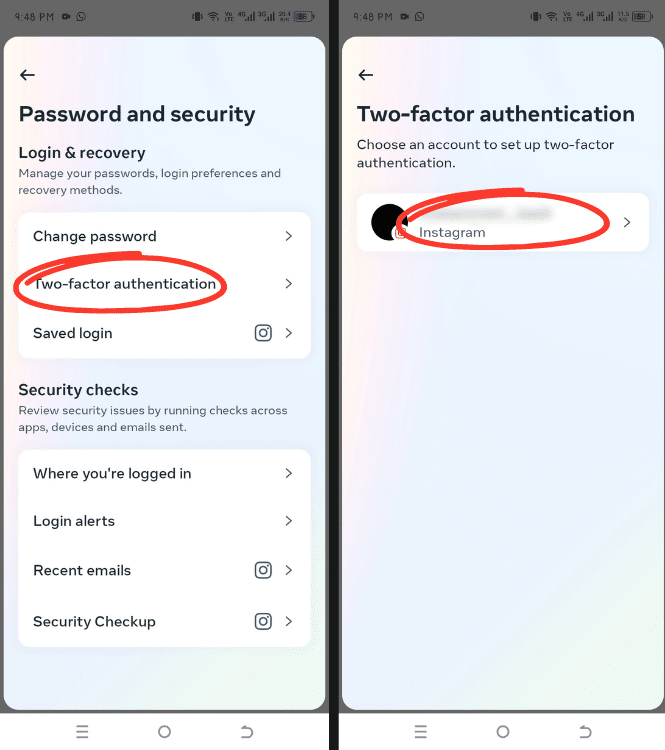
Scroll down to the Two-Factor Authentication section.
Tap Two-Factor Authentication and select your Instagram account if it’s linked to others.
You’ll have three options to set up 2FA:
Authentication App: Use apps like Google Authenticator or Duo Mobile to generate codes.
Text Message: Receive login codes via SMS.
WhatsApp: You can now opt to receive your 2FA codes directly through WhatsApp for added convenience.
Choose Your Preferred Method
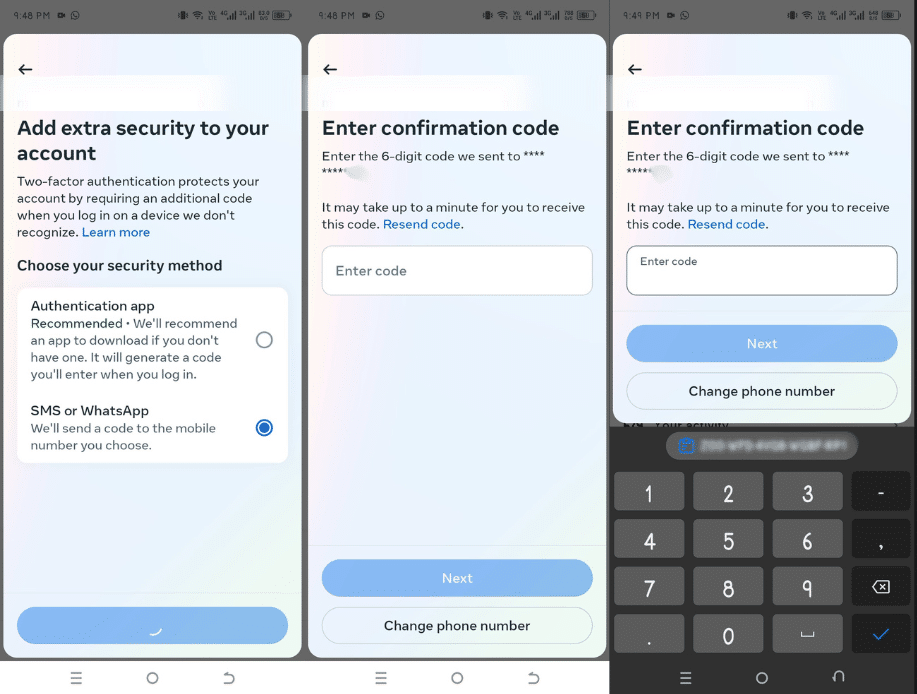
Select either Authentication App, Text Message, or WhatsApp based on your preference.
I will show you with Text Message option you can choose any method you want:
Follow the On-Screen Instructions
- Instagram will prompt you to enter your phone number if it’s not already linked.
- You’ll receive a verification code via SMS.
Enter the Verification Code
- Input the code sent to your phone to complete the setup and activate 2FA.
Backup Codes
- Instagram will provide you with backup codes in case you lose access to your phone.
- Store these codes securely—taking a screenshot or saving them in a password manager is a good idea. Use these codes to log in if you’re unable to receive your usual 2FA code.
How to Manage Two-Factor Authentication on Instagram
You can quickly update or disable two-factor authentication (2FA) at any time by returning to the Two-Factor Authentication Settings. Instagram allows you to update your phone or security settings at any time.
It is also recommended that you update your backup codes frequently. These codes allow you to access your account if you are unable to obtain the 2FA code from your phone. Consider these backup keys, so keep them up to date.
Also Read: How To Quickly Cancel Netflix Subscription In 2024
Conclusion
Your Instagram account is more than simply photos and videos; it reflects your hard work, creativity, and connection to your followers. Losing access due to a hacker assault may be distressing, but Two-Factor Authentication (2FA) can help secure your account from unwanted attacks. This simple but effective security feature adds an additional lock, making it extremely impossible for anyone to take control of your account. Enabling 2FA not only protects your personal information, but also gives you a sense of mind knowing your account is safe from any attacks. Don’t wait until it’s too late to safeguard your Instagram account with 2FA!